Revision [189]
This is an old revision of CreateTopdown made by DirtTwister on 2011-05-29 09:03:54.
This is a utility to create the Topdown texture from the MaskMapTexture Mask Map. You can just drag your .track file to the shortcut or run Create Topdown ]and open the .track file. It reads the .track file for all the overlay textures and then builds the topdown using the MaskMapTexture MaskMap as a guide on where to place and blend the textures. You can then either use it as is or render it.
Caution: It will overwrite the topdown texture that it creates. It names the topdown the same as your MaskMapTexture MaskMap texture and appends "_Topdown". So if your MaskMapTexture MaskMap bmp is called track_detail.bmp, this utility will create/overwrite track_detail_Topdown.bmp.
In order to use this you need to set Overlay_Base, Overlay_R, Overlay_G, and Overlay_B textures in your .track file.
Download Create TopDown
NOTE:
If your track folder is inside your "Program Files" folder and you are using Vista/Win 7 then you need to go to the properties of the shortcut, click on the compatibility tab and check the "Run As Administrator" check box.
Sample MaskMapTexture MaskMap from Valley Ride (based on Lost Meadow MaskMapTexture MaskMap):
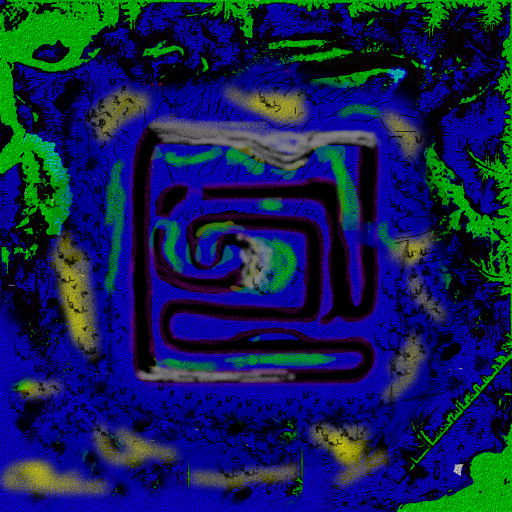
Sample Topdown generated from the MaskMapTexture MaskMap:
